-
Emperor of Mahjong®: Connect pair matching puzzle



-
Pyramid of Mahjong: Master tile matching puzzle



-
Sheriff of Mahjong®: Tile Match


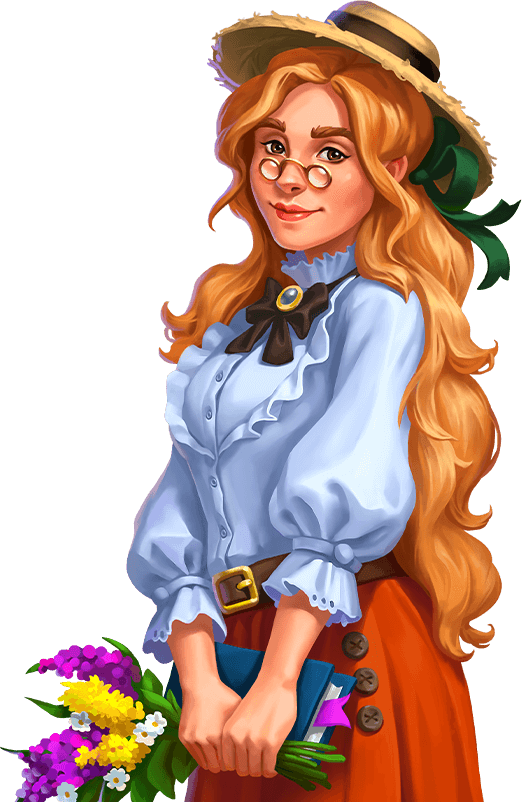
-
Mahjong Journey®: Tile Match



-
Mary’s Mahjong: City Building


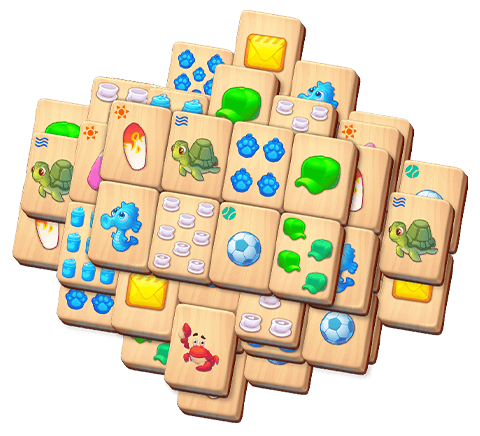
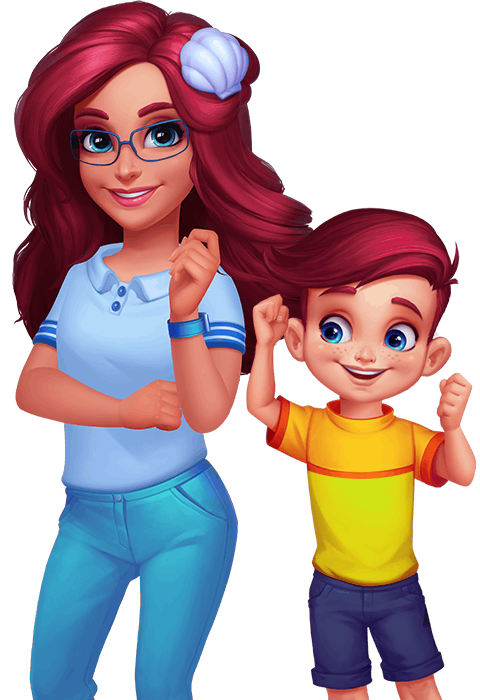
What is mahjong for Windows?
Mahjong is a classic puzzle game that originated in China. Some say it was conceived thousands of years ago by the great Confucius. Others point to the more recent events of the 19th century. Anyhow, mahjong has become an extremely popular offline pastime in China and, with time, found its way into the hearts and minds of the players out west in video game format. However, the mahjong version usually played on Windows PCs and desktop computers all over the world is mahjong solitaire. It's a single-player variant of the original Chinese puzzle that was initially designed to be a competitive multiplayer experience.
Mahjong solitaire is a subgenre of casual puzzle games that has gained popularity on Windows PC and other platforms over the years. It's a highly recognizable and widely loved concept for many reasons. First, mahjong solitaire is fun and easy to learn yet hard to master, giving players an ever-increasing learning curve with new puzzles. Second, it's a game that can be played at one's own pace, without time limits or requiring other people to participate and dictate the game's tempo. Third and last, it is akin to meditative practices that allow people to go deep into their thoughts and distance from the world around them as they try to solve the mathematical puzzle at hand.
You've probably seen people playing mahjong solitaire online dozens of times: at work on their desktop computer, in a cafe on their laptop, and even on the subway using their tablet or smartphone - Microsoft Store offers free mahjong apps for any type of device. So, if you've ever wondered what's so captivating about tile-clicking, you're in the right place because we're going to dive deep into the world of mahjong solitaire and find out why it's one of the leading types of puzzles for PC players.
Why should you download mahjong?
There are multiple ways of getting into PC mahjong solitaire, but if you're looking for the most convenient way to start your journey and make it absolutely free, G5 Launcher is your perfect entry point. Let's take a look at some of the advantages of using this method.
- Convenience. G5 Launcher is a handy-dandy app for your laptop or desktop computer that doesn't take up too much hard drive space, yet it opens a world of casual gaming for anyone. After you install the app, all of the G5 gems, including numerous hit titles, are just a click away. G5 Launcher is simple, fun, fast, and won't require you to go searching for games on third-party resources that can potentially pose a threat to your PC. Another important quality-of-life feature is the ability to play offline – this may come in handy when you're taking a train or a flight and a stable internet connection is not an option.
- Variety. The games featured in G5 Launcher are designed to fit every taste and offer a number of themes to appeal to the widest audience possible. You can travel in time to different epochs, visit famous landmarks all around the world, or even settle down in a nice, quiet town and lend a hand in giving the place a makeover as a wise city planner. Whatever your preference is, G5 Launcher has a free full version of a game that'll satisfy your gaming needs.
- Quality. In a world where there are thousands, if not millions, of similar games, one has to be aware of the production quality. Nothing kills the vibe so much as playing a fun game and then encountering a nasty bug that doesn't allow you to progress further. In G5 titles, that's out of the question! All our games are neatly designed with eye-candy graphics, engaging storylines, charming characters, and over-the-top stability so you can enjoy your experience, guaranteed.
- Free of Charge. All the games offered in G5 Launcher are absolutely free: no hidden charges, no paywalls, no tricks. You get a free full version of the game once you press “Play” and that's it. If you wish, you can spend some money to boost your performance in the game, but that is at no point a requirement. The free full version gives you access to all the game's features and content.
- Bonuses. We at G5 love and cherish our players, and there are certain in-game bonuses and rewards for those who use the G5 Launcher to access our titles. These gifts will help you progress faster, complete tricky levels, and enjoy longer gaming sessions if you want to. It's a win-win deal!
Is it free to play?
Yes, mahjong games for Windows PCs available in the G5 Launcher are absolutely free to play! Once you open the launcher app and select the game you like, it will automatically download and install the free full version on your PC. Just click play and enjoy a story-rich journey that'll take you through different beautiful locations and introduce you to a myriad of charming characters, each with their own quests and missions.
If you ever require additional help completing challenging levels, the in-game store offers all kinds of boosters and power-ups. Just FYI: you're not required to use any of these items at any point. You can enjoy the game for free forever, with no strings attached. You won't even see any annoying mandatory video ads in our games, so you can just enjoy the ride!
Mechanics
Modern mahjong games offer diverse mechanics that vary from title to title but share common elements. Let's explore the popular ones found in most free-to-play apps for PC.
Power-ups
These assist when players face challenging setups by providing hints, shuffles, or removing pairs of tiles. Each game offers unique themed power-ups, enhancing gameplay variety.
Collections
Mahjong games usually include collection mechanics, where players gather specific items during gameplay. Completing collections rewards players with bonuses and progresses the game's story.
Progression
G5 games in the mahjong genre feature engaging storylines alongside logical puzzles. Progression mechanics include unlocking new tiles/layouts based on player achievements or completing collections.
Challenges
Mahjong games offer diverse challenges, from timed events to community competitions, enhancing the fun gaming experience for players. These mechanics add excitement and variety to the standard gameplay.
Main rules
In mahjong solitaire titles, your main goal is to clear a board full of tiles by matching pairs of identical ones. You start with tiles arranged in different patterns and need to remove all of them to finish a level.
The tile set usually has about 100-150 tiles with specific symbols. Some tiles have simple geometric shapes like circles and stars, while others fit the game's theme. For example, a Wild West game might have symbols like cowboy boots and lassoes, while an Egypt game could feature hieroglyphs and ancient deities.
To remove tiles, you must find and match pairs of identical ones. But you can only match tiles that are free, meaning they're not blocked by others on their left or right side. These tiles must be at the top or able to slide out without disturbing others.
For each step of a mahjong game on a Windows PC, you select two tiles by clicking them. If they match, they disappear. Your goal is to keep clearing pairs until no tiles are left, completing the level.
Mahjong games have different tile patterns, ranging from simple to complex. Some layouts are easy, while others need careful planning. They include shapes like pyramids, turtles, and dragons to keep the game interesting.
The best mahjong for windows
Travel back in time to Ancient Rome and rebuild a struggling settlement in this beautiful blend of city-building and tile-matching. Meet larger-than-life characters, protect locals from villains, and transform a rundown village into a grand city that will stand the test of time!
Revive a Wild West town by battling the notorious Butler Gang and managing the development of its infrastructure. Become the mayor, unlock power-ups, and restore order with an addictive mix of city-building and fun tile-matching puzzles.
Unravel Ancient Egypt's mysteries, restore a Nile Delta settlement, and thwart the plans of the power-mad ruler, Irsu. Only you can safeguard the mighty artifacts and transform the area into a true gem of the New Kingdom.
Embark on a captivating journey to help a young girl find her lost parents. Explore iconic locations and master over 2600 puzzle levels with stunning graphics and immersive sound design.
Join Mary in a fun seaside renovation adventure! Restore the town of West Haven Bay, uncover secrets, and tackle challenging puzzles to assist Mary in this colorful adventure.
How to play
The best way to play G5 games for free on your desktop or laptop PC is to use the G5 Launcher. Here's how it works.
- Visit the G5 website and find the game you want.
- Open the game's page and click the green "Download for Windows" button.
- Save the downloaded file and launch it after downloading.
- This will install the G5 Launcher, an app that organizes all G5 titles and offers unique features.
- Once installed, open the G5 Launcher, and it will automatically launch the game you selected.
- You can play the games you've downloaded and installed whenever you wish - even when you're offline!
Get New Games and Promos with the G5 Newsletter






Join us on social media